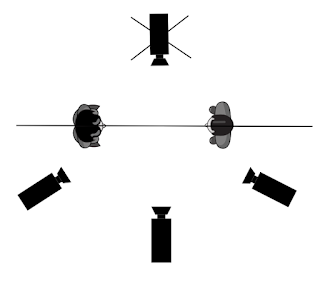Website Analysis 2 - American Honey

This website allows viewers to find the key features and information about the film such as watching the trailer and seeing the poster. They can also find links to all of their social media relating to the film. These features have many benefits to their companies and the film itself by how the visitors use it. I will be discussing the features of the ‘American Honey’ website. The colours used on the website are mainly red, white and blue. This colour scheme corresponds with the text and pictures used on the site’s homepage. These colours are obviously linked to the American flag and it gives a sense of patriotism for the film- this can give some context to the atmosphere and attitudes of the film. This scheme would appeal to certain audiences, as the patriotism may not be felt by all audiences, they may also think that it could reflect some of the negative morals or issues of some Americans. There is a large photo on the side of the homepage; this is what would draw the ma...